COMMUNICATION
MESSAGING

How we use GroupMe to communicate with our talent
STEP 1
- Download and install GroupMe onto your phone
- Click here for iPhone:
- Click here for Android
- Enter your email address (or your Microsoft Account details, Apple Account details, or Facebook details) then select Continue.
- Enter your name, set an avatar (profile picture), and create a password.
- Check the box to indicate that you agree to the Terms of Service.
- Check the box if you want to sync your contacts to GroupMe (if asked), then select Continue.
- Enter your phone number and then select Get PIN. We will send you a text message containing a PIN. What do I do if I didn’t receive my PIN?
- Enter the PIN we sent to your phone into the app and select Continue.
STEP 2
Please choose which channels you want to on by clicking on one (or more) of the links below:
- I want to receive Jobs for Men
- I want to receive Jobs For Women
- I want to receive Jobs For Gay Friendly Men
You will now receive job offers for any category you are listed under.
STEP 3
Please use your stage name for your GroupMe profile and update your profile picture so we it’s easier for our agents to submit you.
(you can use any name that you want but just understand that it will make it harder for our agents to recognize you if you don’t use your Stage Name)
To change your name in GroupMe:
- Click your avatar (profile picture).
- Click the pencil
 button.
button. - Type your new name in the Name field.
- Click away from your profile to save your name change.
To update your profile picture in GroupMe:
- Click your avatar (profile picture).
- Click the pencil
 button.
button. - Select Edit Avatar. From here you can take a new photo or choose a previously saved photo..
- Click done.
Your profile should look similar to this one:
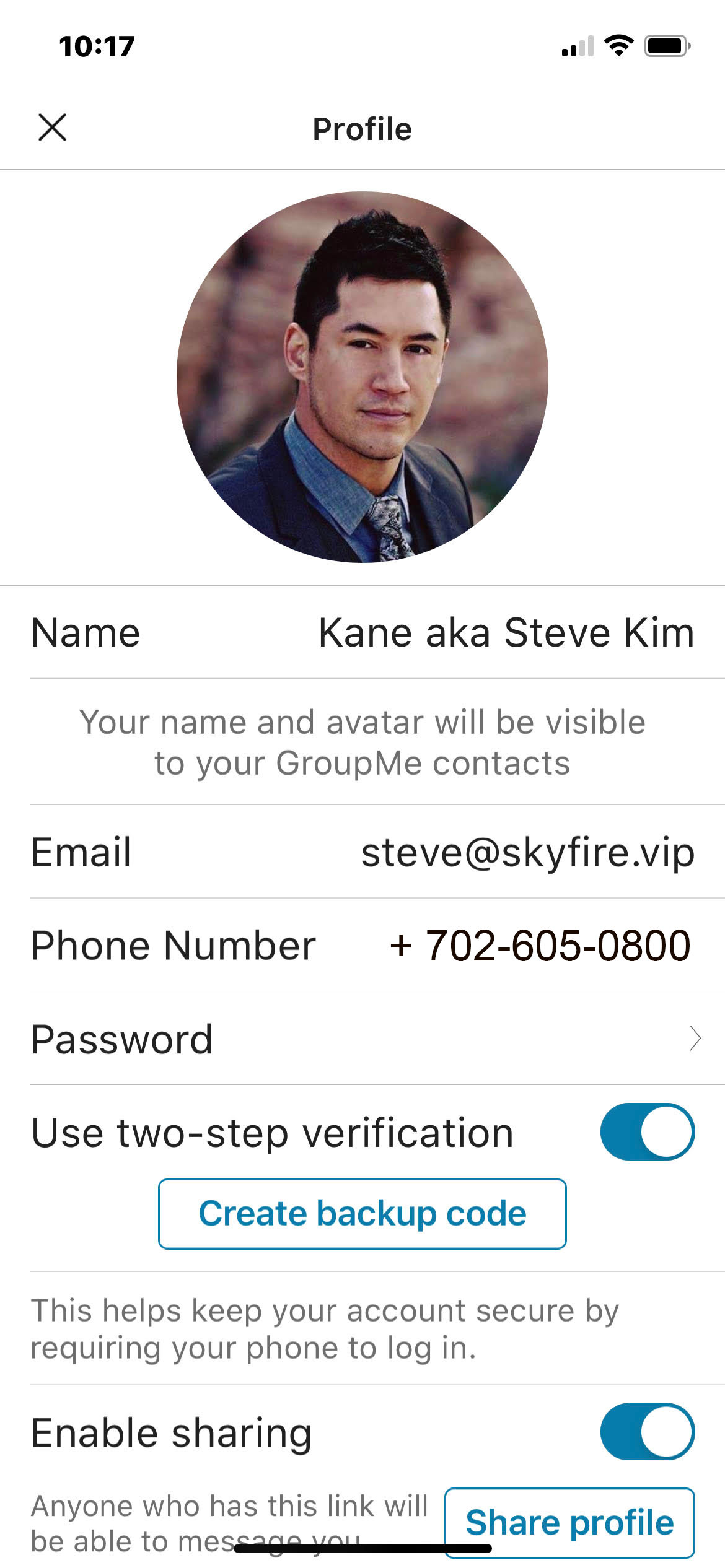
TROUBLESHOOTING
If you encounter any errors (ex. “Oops something went wrong”) then try the following:
- CHECK YOUR WIFI / CELLULAR SIGNAL. Sometimes it’s an issue with your Internet.
- THE GROUPME SERVER MAY BE DOWN and that is causing the loading issue. Try again after few minutes.
- RESTART YOUR PHONE. Press and hold the power button to get the Restart option. Tap on Restart to reboot your phone. Let it restart. Open the GroupMe app again and try to join a group now.
- If any of these steps don’t work, text the office at (702) 605-0800 and schedule an appointment to meet with Steve who can help fix this issue (he’s a techie).
How do I know when I’ve been booked for a job?
Our booking agents will message you on GroupMe whenever you have been DIRECTLY BOOKED. It will look like this for example:
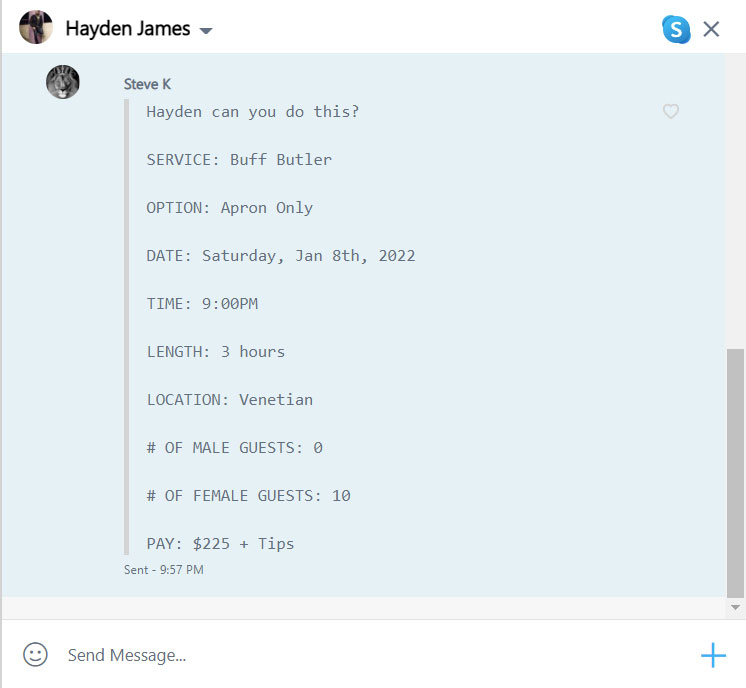
This example above is a job offer for Hayden (entertainer) from Steve K (booking agent)
Please let us know if you CAN or CANNOT do the job.
Respond as soon as possible so we’ll have time to find a replacement for the party.
You can also give us alternate times and we can see if the customer is willing to accommodate.
What’s an OPEN JOB OFFER?
Our booking agent will message everyone on GroupMe and check to see who is available for a specific job.
For example:
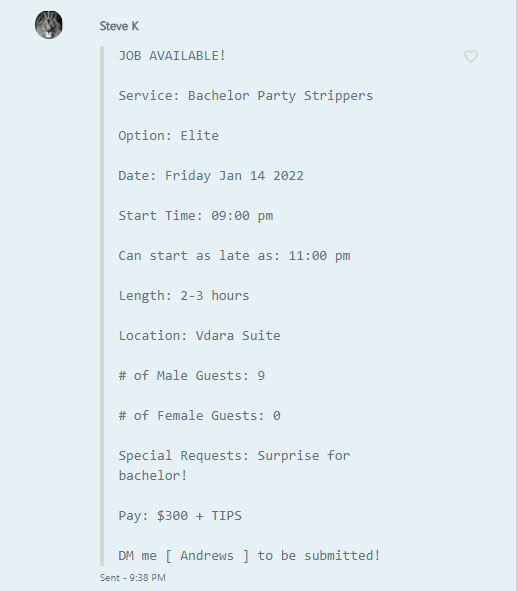
In the example above, we are checking to see who wants to do this job.
If you want to be submitted then just send a Direct Message to the booking agent who posted the job.
To send a DM (Direct Message), click on the agent’s name or icon and it will take you to the DM screen.
![]()
The keyword for this job is “Andrews”, so to submit yourself for this, simply send a direct message saying “Andrews” to the booking agent who sent this offer (in this case it’s Steve K).
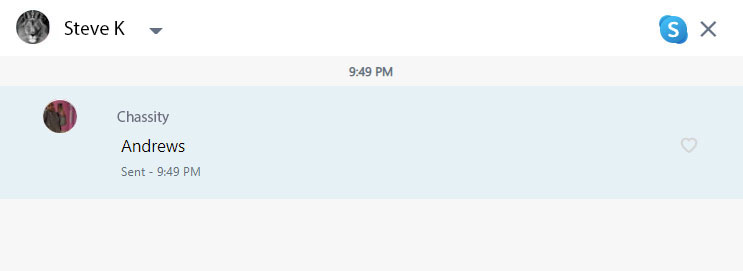
You can also give us alternate times and we can see if the customer is willing to accommodate.
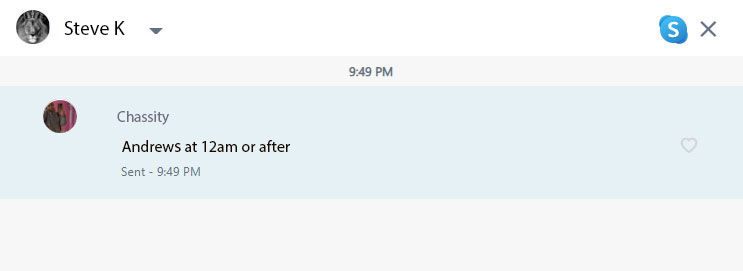
Respond as soon as possible as open jobs often get filled quickly.
(Don’t be discouraged if you don’t get the job. Every customer has a different preference so some days you may get booked and others you won’t. It’s a numbers game so just respond to jobs you want to do and be patient. If you want to increase your chances of getting booked, contact our office and discuss how we can improve your model profile with better pictures/video/biography/etc.)
How do I communicate with international clients?
You can use the app called “Whatsapp” to call or text customers overseas for FREE
It is important to have Whatsapp installed on your phone. This will save you a lot of money on international calls if the customer is visiting from out of the country. You can also text or make video calls. Visit Whatsapp for more info.
How to Contact Us
As an entertainer, please contact us through GroupMe first.
If you can’t reach us on GroupMe then you can call or text us at (855) WILD-AGENCY.
Please understand that we are a busy company so response time may vary depending on your needs.
PLEASE FOLLOW US BELOW
